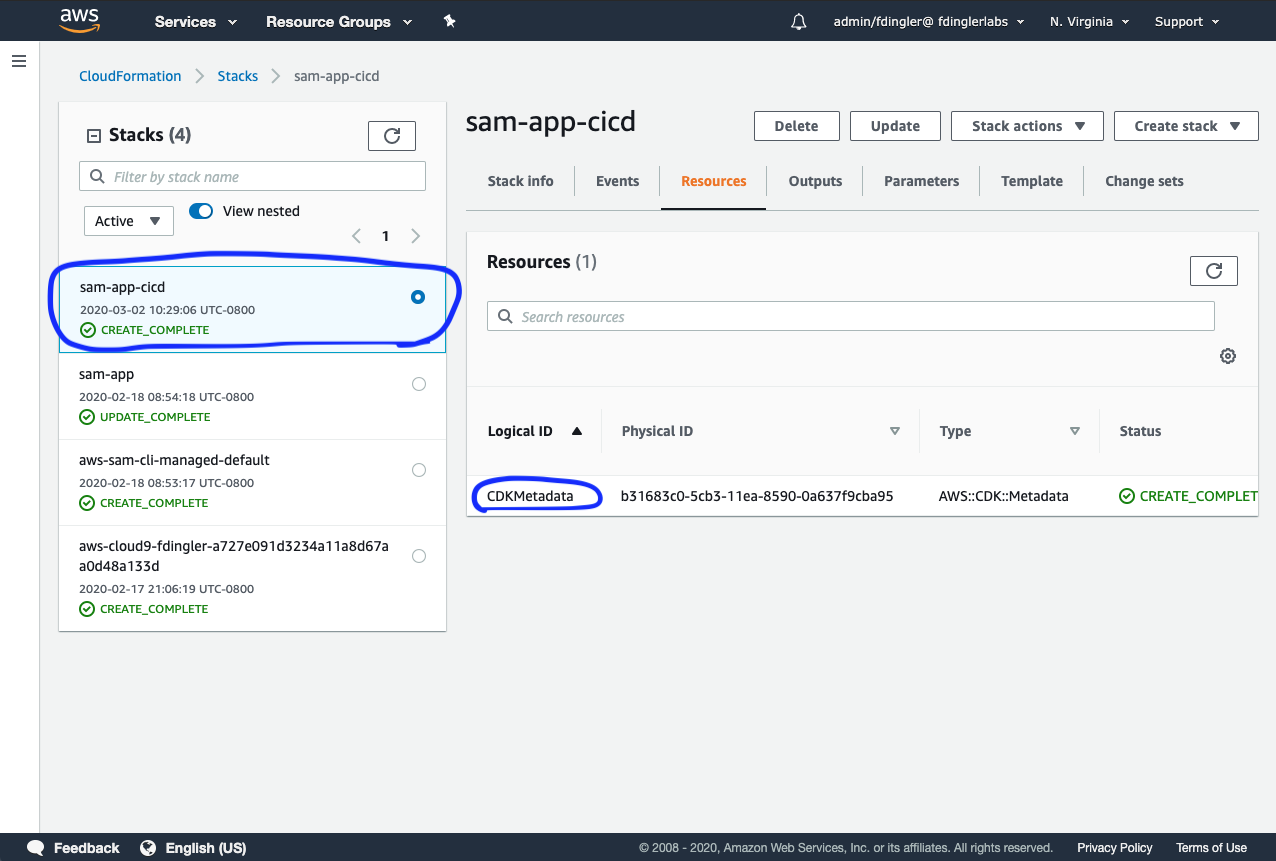Pipeline as code
Open the file lib/pipeline-stack.ts in your Cloud9 workspace. It is empty at the moment, but here is where you will be adding code to build your CI/CD pipeline.
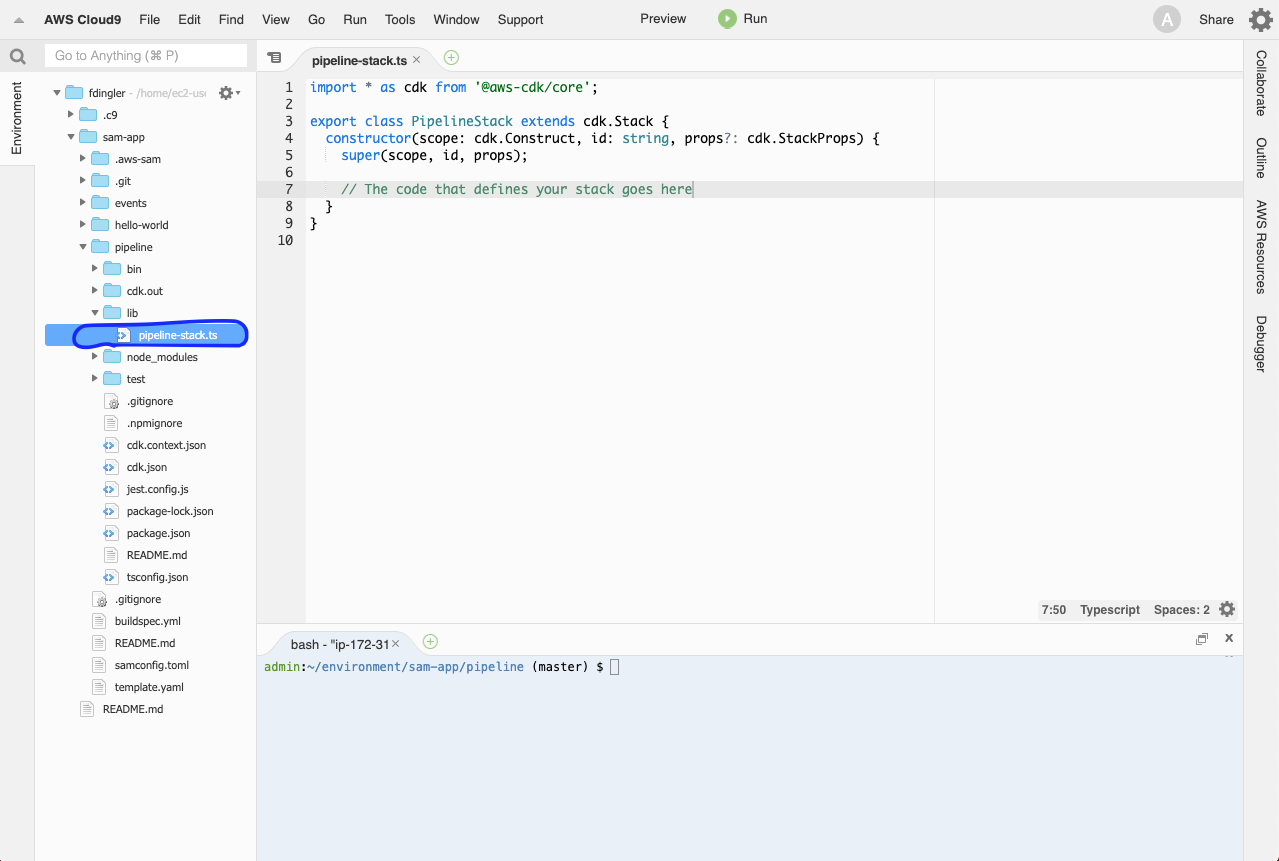
Build the CDK project
Even though we haven’t wrote any code yet, let’s get familiar with how to build and deploy a CDK project, as you will be doing it multiple times in this workshop and you should get comfortable with the process. Start by building the project with the following command:
cd ~/environment/sam-app/pipeline
npm run build
Deploy a CDK project
After the build has finished, go ahead and deploy the pipeline project by using the CDK CLI:
cdk deploy
The output should look like the following:
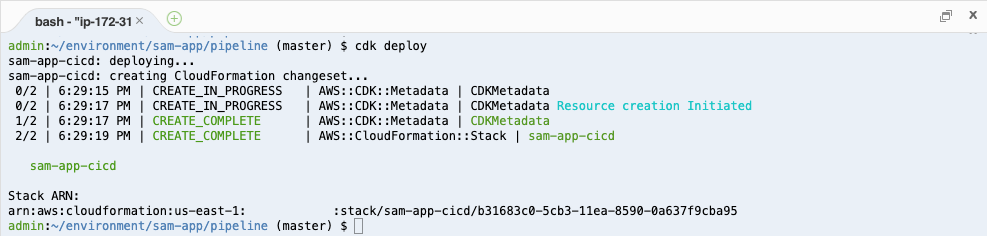
A new CloudFormation stack was created in your account, but because your CDK project is empty, the only resource that was created was an AWS::CDK::Metadata. If you check your CloudFormation Console, you will see the new stack and the metadata resource.