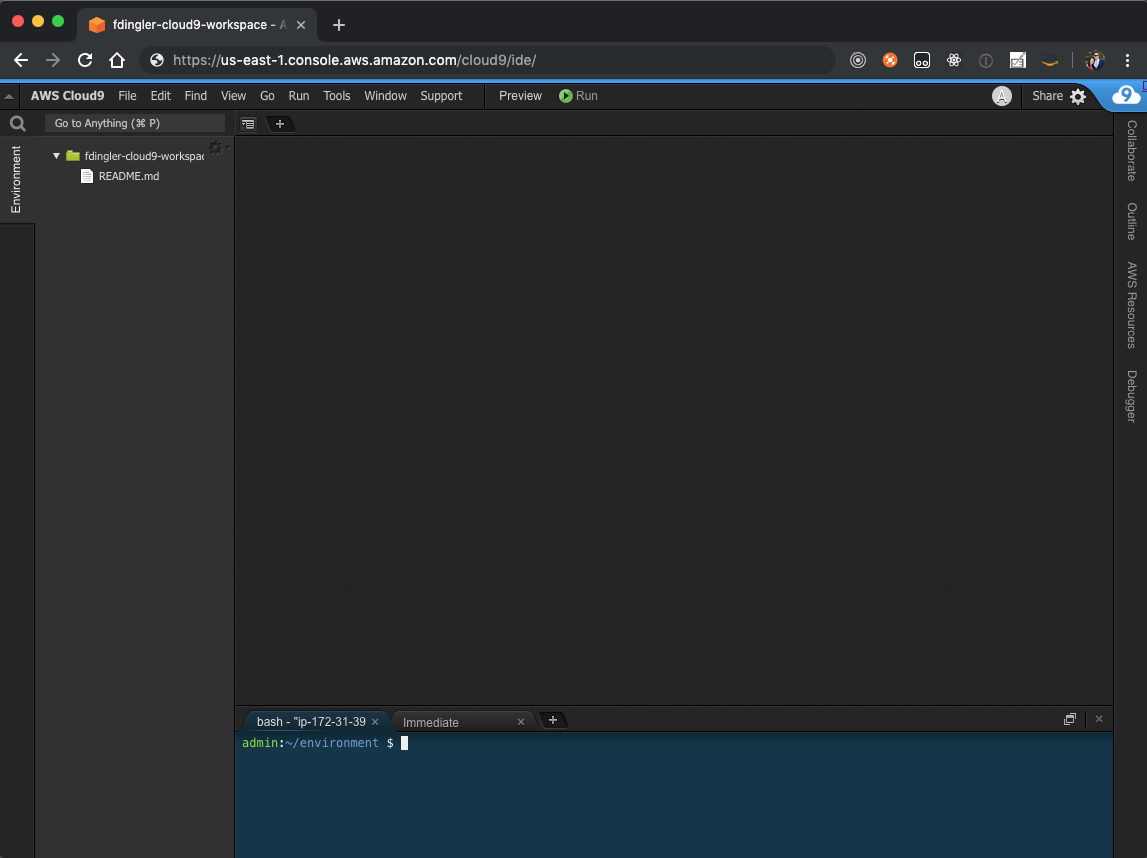Create a Cloud9 Workspace
Ad blockers, javascript disablers, and tracking blockers should be disabled for the cloud9 domain, or connecting to the workspace might be impacted. Cloud9 requires third-party-cookies. You can whitelist the specific domains.
Navigate to the Cloud9 console:
Navigate to the Cloud9 console: https://console.aws.amazon.com/cloud9
Create a workspace
Once you navigate to the Cloud9 console, click on the create environment button:
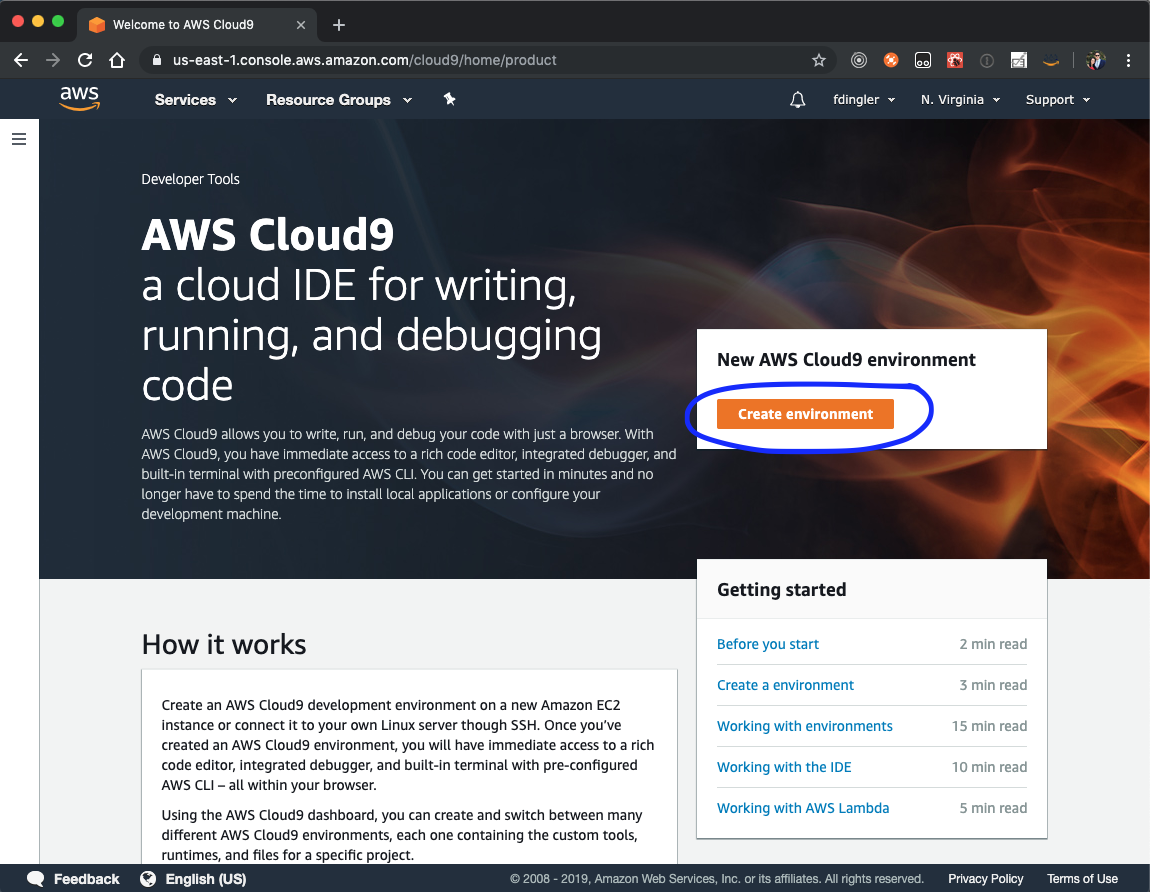
Chose a name for your environment. For Example - MyCloud9Workspace
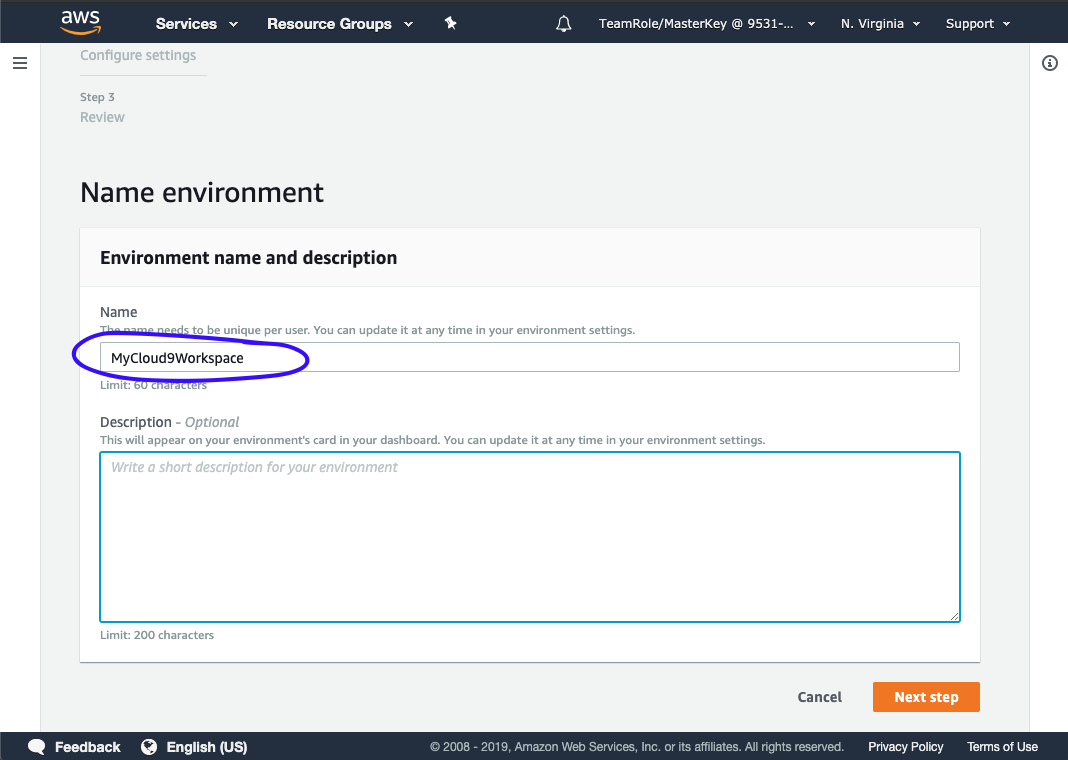
Leave the default configuration, we don’t need a heavy server for this workshop.
(If you are running in your personal account and has other projects with Cloud9, feel free to use a larger instance type.)
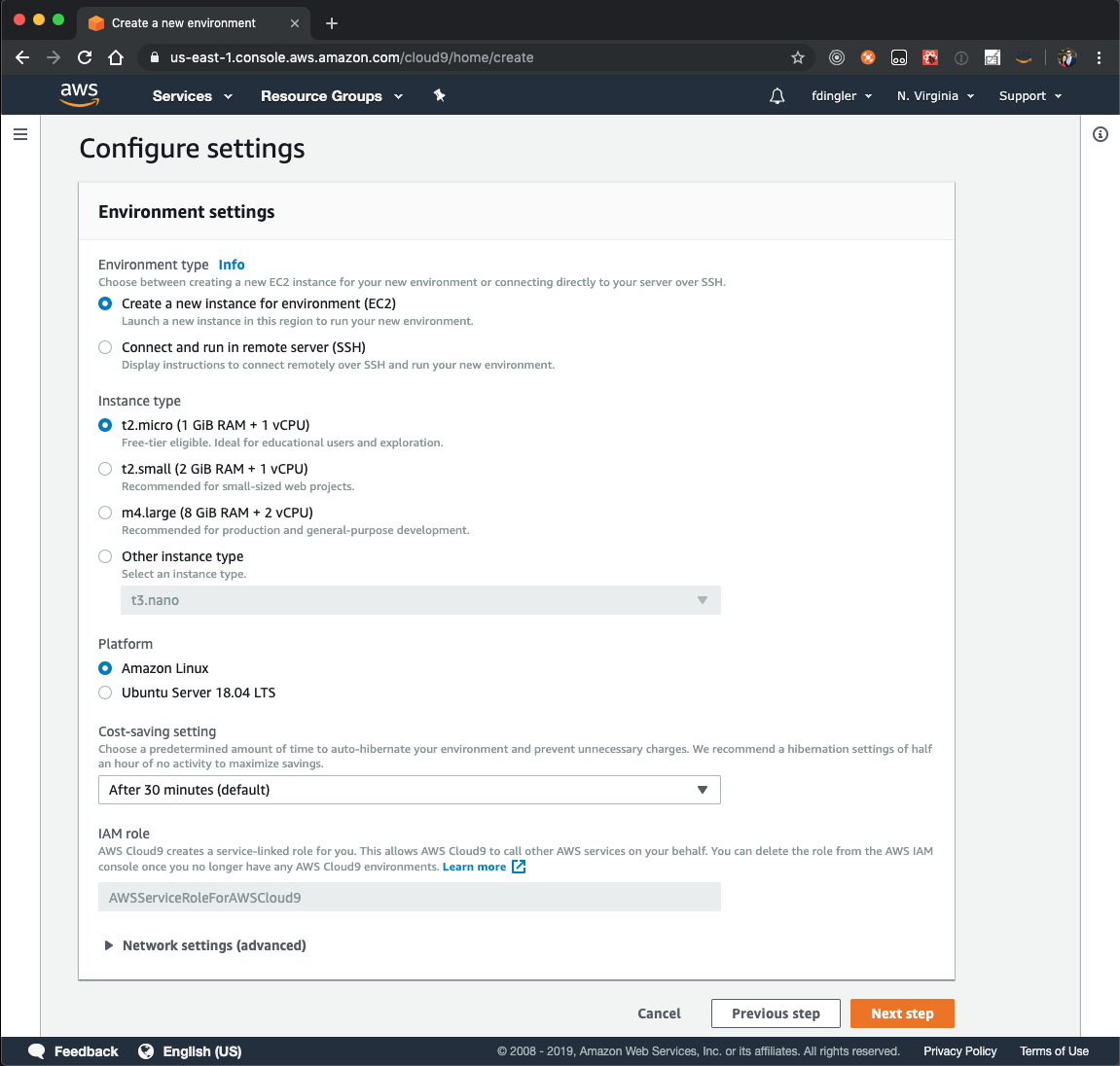
Once you confirm creation, after a couple of minutes, your environment should look like the following image:
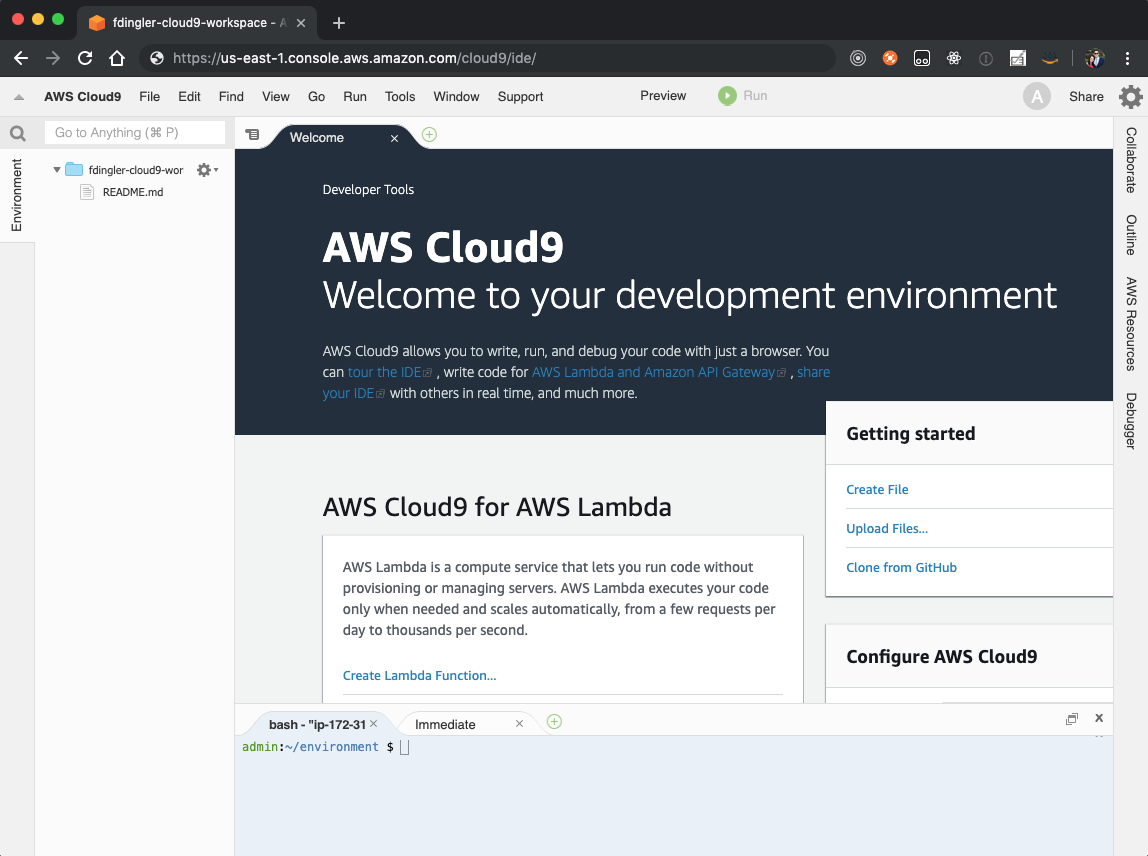
(Optional) If you prefer a dark theme, chose the theme in the top menu: View > Themes > Cloud9 > Cloud 9 Night.